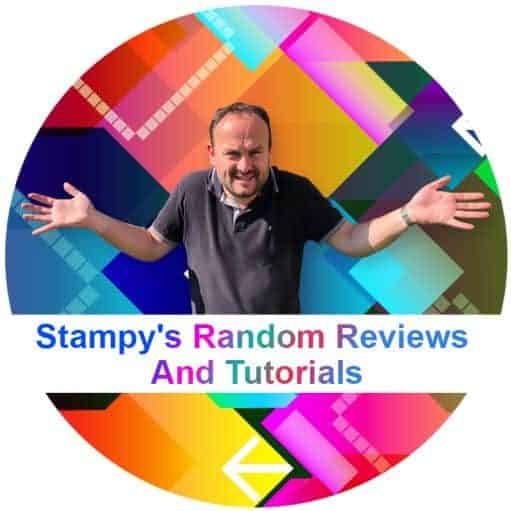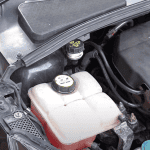Today, we’re going to tackle a common problem that plagues many Dyson Animal vacuum owners: the infamous non-spinning brush bar. If you’re frustrated with the intermittent or completely inactive spinning, you’re not alone.
The internet is flooded with basic fixes that often lead nowhere, but fear not! I’ve uncovered a few advanced methods that are seldom discussed, which go beyond the typical solutions you’ve likely seen.
You may have checked your vacuum for the usual culprits; however, there’s more to the spinning issue than meets the eye. It’s crucial to understand the journey from the battery’s power through the electrical connectors, all the way to the motorized head.
Here’s our YouTube Video that shows how to get Your Dyson brush bar spinning again.
Even if you’ve tried cleaning the contacts and removing fluff with no success, stay with me. I’m about to show you not only how to correctly clean and manage your brush bar but also reveal a secret that could transform your vacuum maintenance routine and extend the life of your machine. So, let’s get started on rectifying that stubborn brush bar together.
Key Takeaways
- Advanced troubleshooting steps go beyond basic cleaning to address Dyson Animal’s non-spinning brush bar.
- Proper electrical connectivity and a clean motor are essential for optimal functionality.
- A specialized maintenance tip can significantly improve the longevity of your vacuum.
Unraveling the Troubles with Your Dyson Animal’s Brush Bar
If your Dyson Animal vacuum cleaner’s brush bar isn’t spinning, you might be perplexed by its erratic behavior or total lack of movement. Through perseverance and investigation of common advice that often doesn’t lead to a resolution, an effective method has been identified to tackle this issue.
- Initial Checks:
- Examine the brush bar. Remove any accumulated hair or debris, ensuring the ends are clear of entanglements.
- Verify the metal contacts within the vacuum head are clean for optimal electrical connection. This can be aided by an air compressor to blow away any obstructing particles.
Electrical Connectivity:
- The pathway starts at the battery, running through electrical connectors along the vacuum’s tube and into the motorized head.
- The electrical pins you’ll find should fit snugly into their designated spots in the head.
Motorized Head Complications:
- While you might be focusing on clogs or filter issues, often the problem isn’t there.
- Inside the motorized head, a motor must receive adequate power from these connectors to function.
Detailed Cleaning and Tip:
- Brush Bar Maintenance:
- Use a coin to unlock and slide out the brush bar.
- For a deep clean, a wire brush can effectively remove hair without the need for scissors.
- The Crucial Tip:
- Inside the head lies a spinning part crucial to the brush bar’s rotation. A T8 Torx screwdriver comes in handy here.
- Unscrewing and removing this part allows for more thorough cleaning, potentially solving the spinning issue.
Stay diligent with these tips, and your Dyson Animal vacuum is likely to serve you reliably well into the future.
Overview of Established Fixes
If you’re experiencing issues with your Dyson Animal vacuum cleaner brush bar not spinning, you’re not alone. Let’s take a look at some typical methods you might have come across and why they might not be resolving the issue.
- Electrical Contacts: First, ensure the electrical contacts are not obstructed by lint or debris. These metal contacts are located on the vacuum and the motorized head. A bit of cleaning might be necessary, and an air compressor can be quite handy to blow any obstructions away.
- Brush Bar Maintenance: Another common approach you probably know is how to remove and clean the brush bar. Accumulated hair and debris can impede the bar’s rotation, so regular maintenance is essential. For a precise clean, using a wire brush or scissors can help remove any tangled hair, especially at the ends of the brush bar.
Despite these efforts, these might not be the root cause of the problem. Below, let’s explore some specialized advice to tackle these stubborn issues.
Beneath the Brush Bar:
- Free Rotation: The part underneath where the brush bar fits in should also rotate smoothly. When this area is blocked by hair or debris, the bar won’t spin efficiently. A close inspection and cleaning of this area can do wonders.
Advanced Solution Instrument:
- T8 Torx Screwdriver: The tool you might not have been told about is a T8 Torx screwdriver. This screwdriver allows deeper access into the vacuum head. By using this tool, you can disassemble parts that are often overlooked during regular cleaning. This careful dismemberment provides a thorough clean-up and can effectively enhance the vacuum’s performance.
Keep in mind that electrical connectivity is essential. From the battery through the hose to the motorized head, check for any issues in energy transfer.
Lastly, while the tips above can improve the vacuum’s function significantly, the real trouble might lie deeper within the design of the unit, unrelated to the external components like filters. Stay patient and use these insights to undertake a more comprehensive approach to the problem.
Unveiling the Brush Bar Mystery
If your Dyson Animal vacuum’s brush bar is stuck or inconsistent, you’ve likely been on the hunt for a solution. Many online tutorials might have proved fruitless, so let’s cut straight to what works. Your Animal is a complex machine, but the fix might be simpler than you think.
Check the Electrical Connectors
Make sure the metal contacts within the cleaning head are spotless. Even a bit of fluff can impede the electrical connection essential for operation. Use an air compressor to blow out any debris, ensuring solid contact with the pins inside the vacuum head.
The Importance of Clean Contacts
- Dyson Battery: Check the base for cleanliness.
- Along the Hose: Inspect the connectors for obstructions.
- Vacuum Head: Cleanliness here is crucial for power transmission.
Disassembling the Brush Bar
Use a coin—less costly are preferred, like a 2p coin—to release the brush bar. Regular maintenance to remove trapped hair, especially at the ends, can significantly improve performance.
A Neat Trick: Wire Brush to the Rescue!
A wire brush is an effective tool to scrub off the accumulated hair. A simple regular brushing keeps things running smoothly.
Exclusive Maintenance Tip: T8 Torx Needed
Here’s the secret: take a T8 Torx screwdriver to unscrew the interior component that’s often overlooked yet vital for brush bar rotation.
- Step 1: Insert your T8 Torx into the screw within the motorized head.
- Step 2: Secure the top and carefully unscrew. This uncovered part is typically the culprit behind the failures.
- Step 3: After removing the screw, safely store it and gently remove the black plastic piece using pliers if needed.
Cleaning this section thoroughly can extend the life of your vacuum and is often the reason many prematurely discard their machines. So grab that T8 Torx and let your Dyson revolve once more!
Innovative Approaches to Unjamming Your Vacuum’s Brush Bar
If your Dyson Animal vacuum’s brush bar sporadically ceases to rotate or just doesn’t, a deep dive into the machinery may unearth the solution. While many resources focus on simple steps that often fall short, we’re looking at the lesser-known, yet potent fixes.
First, ensure that those tiny metal contacts within the vacuum head are impeccable. Dirt or lint can disrupt the electrical connection. A quick puff with an air compressor can clear these away, ensuring they mesh well with the corresponding pins on the other end.
Next, let’s talk about the heart of the matter—the motorized head itself. Within it lives a motor that, if deprived of sound electrical contact, will leave the brush bar lifeless. It’s a good idea to inspect the path from the battery down through any connectors to this head for any potential issues.
Now, on to the brush bar cleanup: It’s advisable to periodically remove this component and free it from trapped hair, especially at the ends where tangled strands can inhibit movement. A simple wire brush can work wonders here, swiftly removing that ensnared hair and restoring smooth rotation.
Here comes the pro move: Inside the motorized head is an area that holds the axle for the spinning action. It’s this axis that needs to be kept clear, and not just from hair on the outside. A T8 Torx screwdriver comes in handy to disassemble this piece for an exhaustive clean. Once this section is free from obstructions, reassemble and witness the pronounced improvement in your Dyson Animal’s performance.
Remember, it’s not just about the electrical contacts; it’s also about the physical ease of the brush bar’s movement. Giving this part of your vacuum cleaner a thorough clean could be the key to keeping it running efficiently for many more cleaning sessions to come.
Grasping Electrical Connections in Your Vacuum
Your Dyson Animal vacuum is an intricate device comprised of various components working together to ensure proper functionality. One critical aspect to focus on is the electrical conductivity that powers the motorized brush head. Without this, the spinning mechanism essential for cleaning might fail, leading to performance issues.
Key Points to Check:
- At the very heart of the issue is the power originating from the battery.
- Electrical connectors run through the vacuum’s hose, reaching the motorized head.
- Ensuring these connectors are free from debris is paramount for them to function correctly.
Connector Cleanliness:
- Within the motorized head, there are small metal contacts. These must be pristine and devoid of any fluff or obstructions.
- A practical tip is to use a blast of air from a compressor to clear away any dirt that might impede connection.
Location of Connectors:
- On either end of the vacuum pipe, you’ll find these crucial connectors.
- There are pins on the brush head that must align and connect with the contacts found within the pipe.
Common Misunderstandings:
- While most troubleshooting focuses on these connectors, often the true issue lies elsewhere within the device.
As you progress to maintain your vacuum, you will open up the brush bar compartment, which is an action often showcased in many instructionals. With something as basic as a coin, you can unlock this section and access the brush bar for routine cleaning. Maintenance is all about detail:
- Pay close attention to the ends of the bar where hair and debris tend to accumulate.
- The use of a wire brush simplifies the removal of entangled hair, ensuring the brush bar can rotate without hindrance.
Advanced Maintenance Tip:
Using a T8 Torx screwdriver can be your ace up the sleeve. This tool allows you to delve deeper:
- By securely inserting it into the brush head, you can detach components that aren’t typically addressed.
- Carefully unscrew this section to remove and clean it thoroughly.
Remember, these actions can significantly prolong the life of your vacuum, as clogged components are a leading reason for diminished performance. Keep this in mind, and you’ll find your maintenance routine can save you from the inconvenience of a non-operational brush bar.
Examining and Purifying Electrical Connectors
Maintenance of your vacuum cleaner’s brush bar is key to ensuring its optimal operation. If you find that the brush bar on your Dyson Animal vacuum cleaner intermittently or entirely ceases to rotate, the issue may reside within the cleanliness and connection of the electrical contacts. Here’s how you can inspect and purify these contacts effectively:
-
Initial Inspection: Look at the contacts within the head of the vacuum cleaner. There should be metallic contacts free from any debris or fluff. Dirt or build-up can hinder electrical connectivity, rendering the brush bar immobile.
Cleaning Method:
- Use an air compressor or a similar tool to blow away any accumulated dirt or lint from the metallic contacts.
- Pay close attention to the areas where these contacts connect, ensuring they’re immaculate.
Contact Points:
- On the vacuum head, you’ll find pins that must align with and enter the contacts within the vacuum shaft.
- Check both ends of the pipe. Connector pins are present on the handle end as well as the motorized head end.
Removing Obstructions:
- Brush Bar Removal: With a common household object like a coin, you can undo the locking mechanism and slide out the brush bar for a closer inspection.
- Cleaning the Brush Bar: A wire brush can effectively remove hair and debris entangled around the brush bar, particularly at the ends where accumulation is common.
Deep Cleaning Tip:
- Should hair and debris find their way into the part of the brush bar that spins, you may use a T8 Torx screwdriver to detach this component for further cleaning.
- This approach entails carefully unscrewing this section to clear any obstructing material. Ensuring this area is clear can significantly improve the brush bar’s rotation.
Remember, regularly performing these steps doesn’t just solve immediate spinning issues but also extends the longevity of your vacuum cleaner.
Maintenance of the Rotating Brush
To ensure optimal performance of your vacuum’s rotating brush, it’s crucial to regularly disassemble and clean the component. If you’re encountering issues with your Dyson Animal vacuum’s brush not spinning consistently, or at all, the solution is often more intricate than the common advice found online. The problem may not even be related to the filters, but could lie elsewhere in the design. However, the basic examination shouldn’t be overlooked as it can sometimes quickly rectify the issue.
Checking and Cleaning Contacts
- Inspect the electrical contacts that power the motorized brush head, which are found at both ends of the vacuum’s wand.
- These metal contacts can accumulate dust and should be thoroughly cleaned, possibly using a small air compressor to blow away any debris.
Taking Out the Brush Bar
- Use a coin to undo the fastener found on the brush bar cap and slide out the bar.
- Remove any foreign material like hair that has collected on the bar, especially at the ends where it tends to accumulate.
Using Tools for a Deeper Clean
- For a thorough cleaning, a wire brush can be employed to easily brush away any trapped hair or fibers from the brush.
- Pay particular attention to the end caps, as the hair wound around them can restrict motion.
Advanced Tip for Brush Rotation
- Inside the brush compartment, there is a crucial spinning mechanism that directly impacts the rotation of the brush.
- To access this, a T8 Torx screwdriver is needed to unscrew an inner component that isn’t typically shown in instructional videos.
- Once unscrewed, remove the black plastic part—this may require some careful pulling or gentle prying with pliers.
Post-Cleanup Reassembly
- After cleaning, replace the black plastic part and fasten it with the screw previously removed.
- Reassemble the brush bar into place, ensuring that it spins freely without resistance.
Regular maintenance of these components can significantly extend the life of your vacuum and maintain its cleaning efficacy. Remember, a freely rotating brush is essential for your Dyson Animal to perform at its best.
In-Depth Breakdown of Vacuum Cleaner’s Internal Machinery
When dealing with a vacuum that ceases to rotate as expected, you might be experiencing an intermittent spin or complete halt. There’s more to this than meets the eye, and basic troubleshooting actions might not cut it. That’s why it’s vital to peek into the hidden aspects that play a huge role in the functionality of your device.
Electrical Pathways:
- The journey of electricity begins at the battery.
- It follows through electrical connectors that line the tubing down to the motorized head.
Motorized Head:
- Houses a motor that is crucial for the spinning action.
- Requires strong electrical connections to function.
Checkpoints:
- Inspect metal contacts inside the connecting point of the vacuum for debris.
- Utilize an air compressor to clean out any blockages, ensuring flawless contact.
- These contacts should mesh well with corresponding pins at both ends of the tube.
The points above are usually the areas most people examine when facing spin issues. However, these are not often the core of the problem.
Brush Bar Maintenance:
- Easily removable with a coin for cleaning.
- Accumulated hair, particularly at the ends, can be removed with a wire brush or scissors to maintain free movement.
Central Axis Cleaning:
- The portion that enables the brush bar to spin lies hidden within the unit.
- Wrapped hair can restrict this movement, similar to the external brush bar.
Advanced Solution:
- Use a T8 Torx screwdriver to carefully unscrew internal components for thorough cleaning.
- Keeping internals free of debris prolongs the vacuum’s life and performance.
In summary, while it may seem daunting, these steps can greatly enhance your vacuum’s efficiency. Regular upkeep and a bit of technical know-how go a long way. With the correct tools and a careful approach, your vacuum should be back to optimal spinning in no time.
Taking Apart the Rotating Brush
If you’ve noticed that the spinning brush on your Dyson vacuum occasionally stops or doesn’t spin at the speeds you’d expect, there’s a handy tip to troubleshoot this issue. It’s a common misconception that obstructions in the electrical connectors are the main cause of this problem—while they could contribute, they’re often not the real culprit. Don’t worry, though, you can handle this fix on your own!
Step 1: Unscrew the Brush
Grab a coin—any coin, nothing fancy required—and use it to twist open the cap that holds the brush in place. This will allow you to slide the brush out.
Step 2: Clear Out Debris
Look for any hair or other debris tangled around the brush, particularly at the ends. A great way to clean it is by using a wire brush or a pair of scissors to cut and remove the hair.
Step 3: Attend to the End Cap
Focus on the end cap of the brush bar, where you’ll often find more accumulation of debris that can inhibit the spinning motion.
Check the Brush Cap:
| Area to Clean | Action to Take | Tools to Use |
|---|---|---|
| End Cap | Remove debris, paying attention to the quality of the cleanup | Scissors/Wire Brush |
Advanced Tip: Inside the brush compartment, there’s a cap that plays a vital role in the brush’s ability to rotate. If this area isn’t completely clear, the brush won’t spin freely.
Step 4: Unscrew the Inner Cap
Take a T8 Torx screwdriver and carefully unscrew the inner cap that holds the rotatory parts together. Take your time; this could be a bit fiddly.
Simple Guide to Inner Cap Removal:
- Use the T8 Torx screwdriver to engage the screw within.
- Hold the top part steady as you turn the screwdriver.
- Once the screw is loosened, carefully remove the black plastic cap inside.
Properly cleaning this component is crucial for long-term operation and is often overlooked, leading many to prematurely dispose of their vacuums. Regular maintenance of this part will not only ensure optimal performance but can significantly extend the life of your machine.